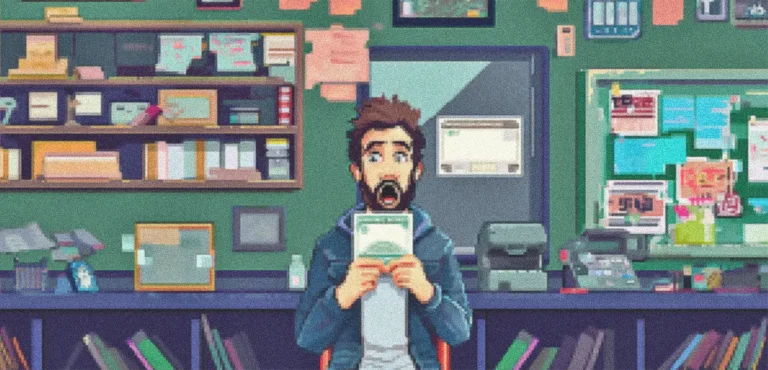
Avoiding Cloud Bill Shock: Hidden SaaS Costs That Add Up
Businesses turn to Software as a Service (SaaS) for flexibility and cost savings. However, many companies experience Cloud Bill Shock—a sudden realization that hidden fees have significantly increased their SaaS expenses.
While subscription costs may seem predictable, businesses often overlook data storage fees, API usage costs, premium upgrades, and compliance expenses that add up over time. Companies often focus on subscription fees while ignoring other expenses. These additional charges can make SaaS more expensive than expected.
This guide breaks down the hidden costs of SaaS and provides actionable strategies for managing expenses effectively, helping businesses avoid Cloud Bill Shock and maximize their cloud investments.
What is the cloud bill shock: The hidden SaaS costs
SaaS solutions seem budget-friendly at first. However, the real costs go beyond monthly or annual subscriptions.
Here are some of the common hidden expenses:
Data storage and transfer fees
SaaS platforms store company data in the cloud. Many providers offer limited storage, with extra capacity costing more. Businesses with large files or high data usage may face significant fees.
Data transfer between services can also attract costs, especially if the provider charges per gigabyte. Moving data in and out of cloud platforms can become expensive over time, particularly for businesses dealing with high-resolution media files, large datasets, or frequent backups.
These increasing cloud service costs can be a major drain on budgets.
User licensing and seat expansion
SaaS pricing models often depend on the number of users. Companies start with a few seats but soon need more. Some platforms charge per user, and these costs add up fast. If businesses fail to track licences, they may pay for inactive users.
Enterprise SaaS models sometimes use role-based pricing, where advanced permissions cost more. Without strict management, businesses can end up overspending on unnecessary access privileges.
Subscribe to our bi-weekly newsletter
Get the latest trends, insights, and strategies delivered straight to your inbox.
Premium features and upgrades
Basic plans may lack essential features. Many businesses upgrade to access better tools, analytics, or security. These upgrades often come with tiered pricing, leading to unexpected expenses.
Over time, moving to a higher tier can make a tool much more expensive than planned. Some SaaS providers also introduce new premium features, shifting once-free functions behind paywalls.
Integration and API usage fees
Most businesses use multiple SaaS tools that need to work together. Some platforms charge for API access or integration with third-party apps.
Companies relying on automation or data sharing across services may see growing costs. APIs often have rate limits, meaning businesses with high usage may need to pay extra for expanded access. Integration costs can escalate if businesses rely on external consultants or middleware to connect different services.
Compliance and security add-ons
Certain industries require strict compliance standards. Meeting these standards often means buying extra security features. Providers charge for encryption, advanced access controls, and compliance certifications.
Ignoring these needs can lead to security risks or fines. Businesses in highly regulated industries, such as finance or healthcare, often face additional costs to ensure they meet legal requirements.
Contractual lock-ins and exit costs
Some SaaS providers offer discounts for long-term contracts. While this lowers costs initially, it limits flexibility. Exiting before the term ends may come with penalties. Data migration costs can also be high when switching providers.
Moving to a new platform often requires exporting and reformatting data, which may involve consultancy fees or downtime. Vendor lock-in can make it difficult to switch providers without major disruptions.
Performance and support fees
Standard SaaS plans often come with basic customer support. Premium support, faster response times, and dedicated account managers cost extra.
Businesses needing guaranteed uptime or 24/7 assistance may need to pay for higher-tier support plans. Some providers also charge for performance enhancements, such as improved server response times or priority processing.
Managing and reducing cloud service costs
Companies can avoid Cloud Bill Shock with careful planning. Here are ways to control and reduce hidden costs:
1. Track and audit SaaS spending
Regularly review subscriptions and usage. Identify redundant tools, unused licences, or overlapping software. Cancelling unnecessary services saves money. A centralised SaaS management tool can help track costs and monitor software usage effectively.
2. Negotiate contracts and pricing
Many SaaS providers offer discounts for bulk purchases or long-term customers. Businesses should negotiate pricing and seek custom plans that match their needs. Engaging procurement teams early can help secure better terms and avoid unnecessary add-ons.
3. Optimise user licences
Assign licenses based on role and necessity. Regularly review active users and remove unused accounts. Many providers allow license sharing within a team. Companies should implement user provisioning policies to avoid accidental over-licensing.
4. Choose scalable storage solutions
Instead of paying for unnecessary storage, consider scalable options. Some providers allow flexible pricing based on real-time usage. Archiving older data to lower-cost storage tiers can also help control expenses.
5. Monitor API and integration costs
Businesses should assess integration needs before committing. If API usage costs extra, consider alternative solutions that minimize data transfer expenses. Opt for built-in integrations rather than custom-built connectors requiring ongoing maintenance where possible.
6. Plan for security and compliance early
Include security and compliance costs in SaaS budgeting. Choosing a provider with built-in security can reduce additional spending on compliance tools. Conducting risk assessments before adopting SaaS solutions can prevent expensive security oversights later.
7. Have an exit strategy
Before committing to a SaaS tool, understand data migration policies. Avoid contracts with high termination fees. Planning for transitions reduces switching costs. Businesses should also ensure they own their data in portable formats to simplify migration.
Distilled
SaaS offers flexibility, but hidden costs can make it expensive. Businesses must look beyond subscription fees to manage expenses effectively.
With careful planning and monitoring, companies can avoid Cloud Bill Shock and enjoy SaaS benefits without financial surprises. Regular cost audits, proactive contract management, and smarter software choices can prevent unnecessary spending.
Businesses can maintain control over their budgets by treating SaaS as an investment rather than a quick fix while leveraging the best cloud-based tools.