
Zoom vs Teams vs Slack: Best Team Collaboration Tools in 2024
When questioning Zoom vs. Teams vs. Slack as your primary tool, it’s critical to understand the features that allow each tool to aid collaboration across organizations.

Think of them as online team hubs, where everyone stays connected and projects move like clockwork. These tools offer features that make remote work a breeze, like instant messaging to chat with colleagues in real-time, easy file sharing to keep everyone on the same page, crystal-clear video calls for face-to-face interaction and even project management tools to keep things organized. No matter where your team is located, these platforms keep them connected and working towards common goals.
According to recent studies, 90% of remote teams use collaboration tools to streamline communication and boost productivity. It’s a necessity to your team – but picking the right one can be confusing. This guide is here to help. We’ll briefly break down each platform, showing you its strengths and how it can fit your team’s needs.
Understanding Team collaboration tools
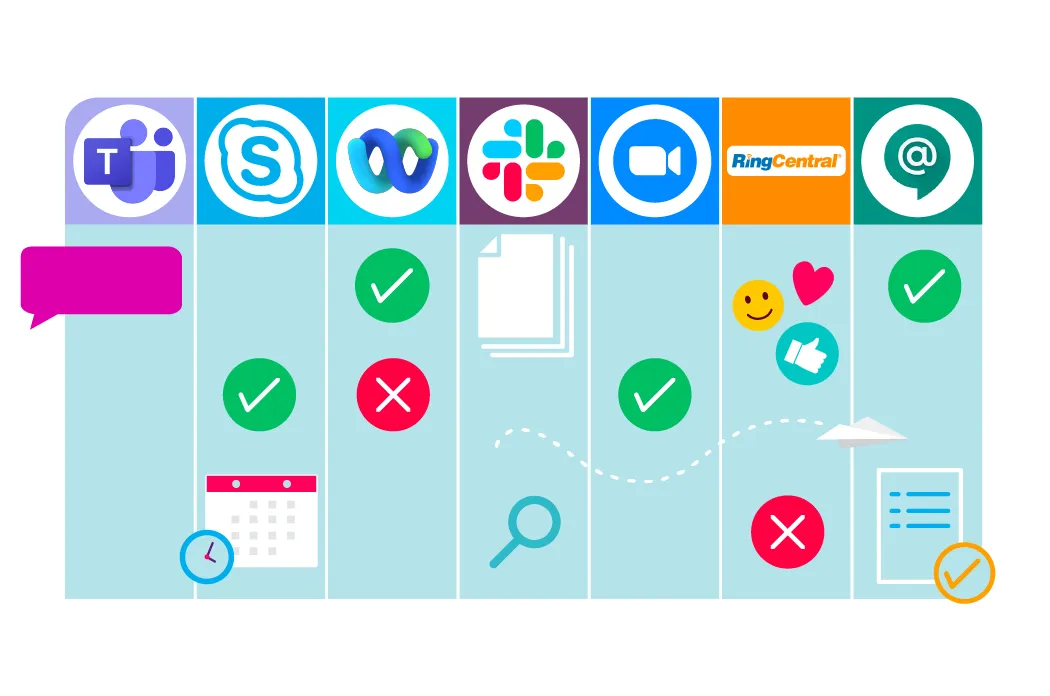
The cornerstone of a modern workplace, some may argue, is the ability to facilitate communication among employees. Team collaboration tools enable employees to work together to provide a platform for video conferencing, messaging, tasks management, and instant messaging. Teams are slowly saying goodbye to traditional email threads and trying to gain a more casual method of communication, especially amidst the rise of hybrid and remote work. Think of team collaboration platforms as the new way to stop by somebodies office to check in on a project, give an update, or say hello.
Why compare Zoom, Teams, and Slack?
Simply – they’re the most popular. These are the three tools that orgs are often considering when hoping to invest in a new tool, and they’re separated by their features and use cases.

Zoom, for example, is the greatest video conferencing tool around but struggles with day-to-day communication and easy flexible chats. This would make it terrible for most startup teams. Slack is fun and easy to use, but can be clunky to choose integration options. Teams, on the other hand, offers a whole host of capabilities – but make sure you’re ready to invest in Microsoft entirely, since this platform rarely operates well outside of an MS ecosystem.
Each tool has its unique strengths and is designed to cater to different aspects of team collaboration, making it important to compare them based on your team’s specific needs and preferences.
Zoom: Features, pros, and cons
Zoom is a cloud-based video conferencing platform that has become a leading option in team collaboration. It is packed with features to make virtual meetings easy. On the free plan, you can host large meetings with up to 100 participants or even 1,000 with a paid upgrade.

The platform allows you for video conferencing, webinar capabilities, Zoom chat, and breakout rooms. Users share their screen, blur their background, and stay organized with scheduling tools and calendar integration. Additionally, they can collaborate visually on a virtual whiteboard, engage in private chats or group messages, and view up to 49 people on the screen simultaneously for a more connected feeling.
Zoom offers high-quality video and audio, a wide range of meeting size options, third-party integration options, and cross-platform support. On a more personal level, the UX feels friendly and usable, and the features such as real-time chat and breakout rooms is more interactive than other options.
Zoom has limitations. The free version only allows for 40 minute meetings, requires a stable amount of bandwidth, and consumes a lot of device power. Security and privacy remains a concern amidst unauthorized user access and data breaches.
Use cases: small meetings, webinars, remote training sessions, interactive participation
Available on: Mac OS, Windows, iOS, Android, Linux
Teams: Features, pros, and cons
Microsoft Teams is a robust cloud-based collaboration platform that offers a wide range of features, including messaging, calling, video meetings, and file sharing.
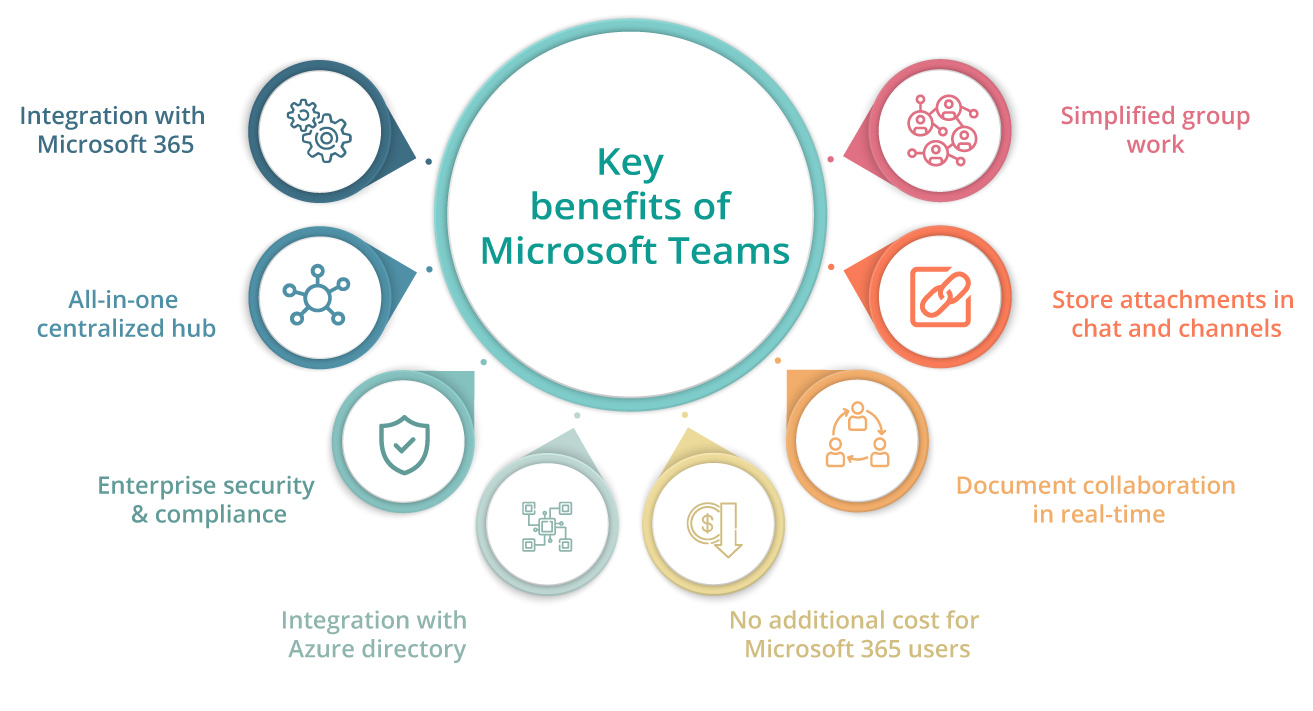
The task management and scheduling features also keep everyone informed, aligned, and on track for project deadlines. The platform is designed for businesses of all sizes and can be accessed on desktops, any internet-connected device, and the Teams mobile app, providing seamless collaboration opportunities across different work environments.
One of teams strongest features is its integration with Microsoft 365, OneDrive and SharePoint. Teams eliminate document chaos by creating a centralized hub for files and information, especially for teams who are already committed to a Microsoft system. Like most things under the Microsoft umbrella, users can expect the same level of security and compliance.
On the other hand, Teams struggles to keep up with tech stacks that are not inside the Microsoft ecosystem. Once installed, Teams can often struggle to perform in a “teams vs slack” fight. There are widespread reports of performance issues, notification issues, and confusing UX.
Use cases: Organizations already using Microsoft, large enterprises, schools
Available on: iOS, Android, Windows, Mac, Linux
Slack: Features, pros, and cons
Slack is a cloud-based collaboration and communication platform that enables teams to work together more efficiently. Its persistent chat functionality, with the ability to search conversation history, helps keep everyone aligned and on the same page.
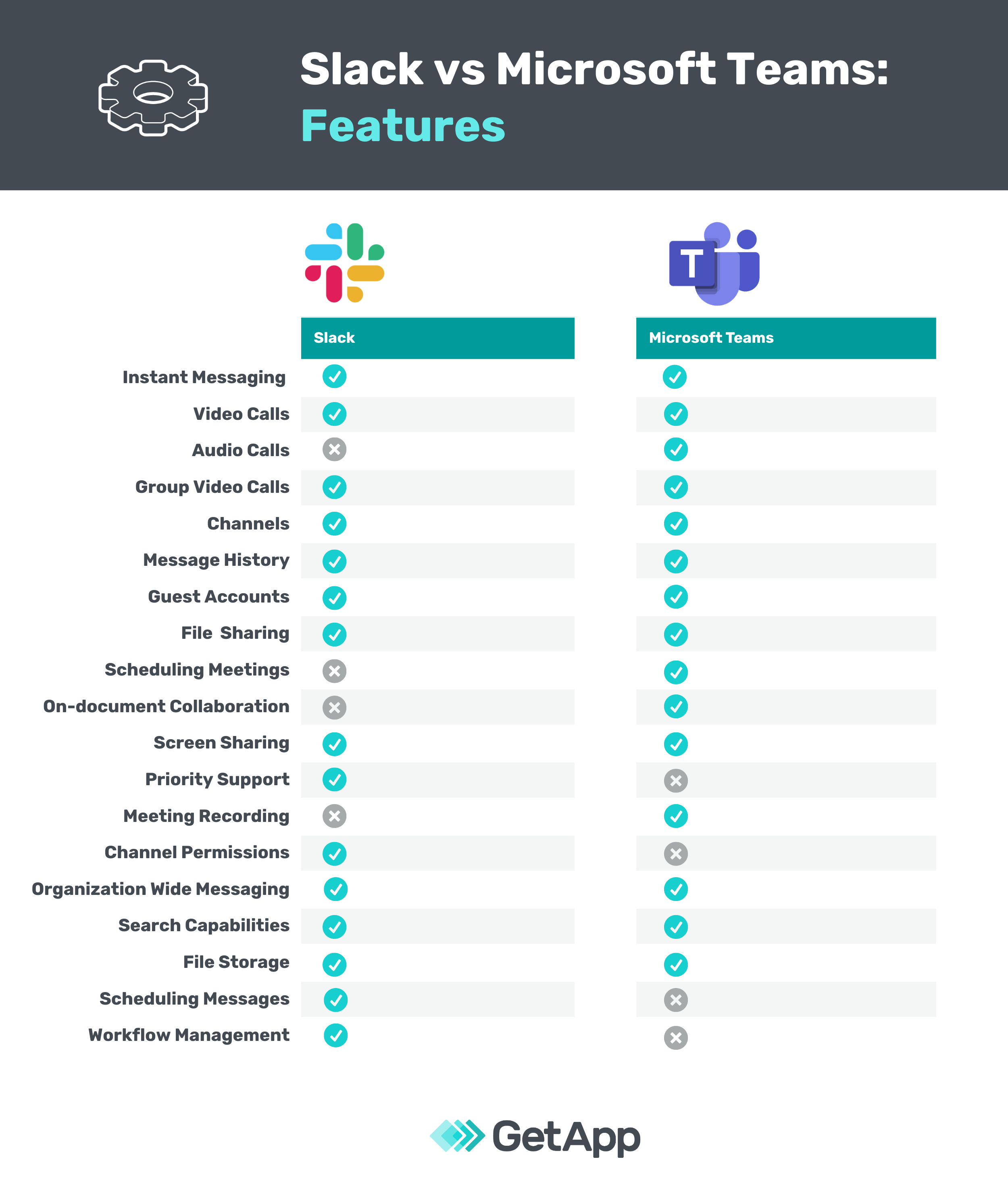
The platform’s features, such as project-focused channels, huddles (audio/video calls), and Canvases (collaborative whiteboards), further enhance productivity and ideation. Slack also makes it effortless to share files and documents with colleagues. Users can drag and drop files directly into Slack conversations or channels from their desktops.
One of Slack’s key strengths is its extensive integration capabilities. It seamlessly integrates with tons of third-party apps (2,600+), including Zoom for video calls and Google Drive/Dropbox for sharing documents, making it a one-stop shop for collaboration. Slack is also great for younger demographics, as it encourages informal communication via plugins like /channels, custom emojis and reactions, and DMs.
However, to unlock all of the cool features that make Slack so great, expect to pony up some budget. Advanced features, such as extended message history, larger file uploads, and more integrations, are locked behind paid plans. Similarly, the integration capabilities are excellent but users have reported a complicated and complex process to setup and manage integrations.
Use cases: startups, tech companies, teams that prioritize flexible communication
Available on iOS, Android, Windows, Mac, Linux
Choosing the best collaboration tool for your team
Start by considering these features:
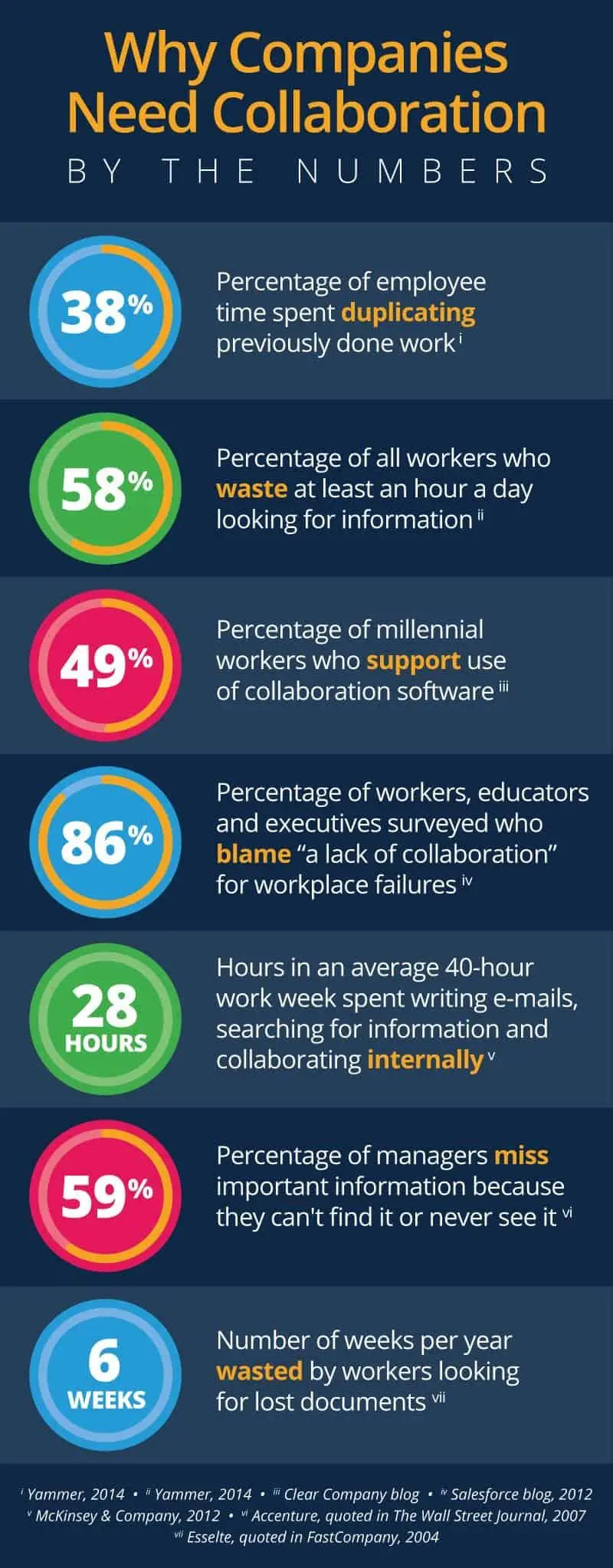
Integration
While all three platforms offer robust app integration options, the scale and breadth of their integrations differ. Microsoft Teams integrates with over 250 apps, including popular tools like Salesforce, Asana, Trello, MindMeister, Smartsheet, Poll Everywhere, SurveyMonkey, and Priority Matrix. These apps often provide Teams-specific integration features for seamless collaboration.
Zoom takes integration a step further, with over 1,000 apps available in its Zoom App Marketplace. These integrations span various business categories, such as HR, marketing, CRM, finance, sales, scheduling, and telehealth, allowing users to embed Zoom deeply within their existing workflows. Slack also offers extensive customization through its integrations, supporting over 2,600 apps. Popular integrations include Notion, monday.com, Zoom, Gmail and Outlook. This flexibility enables Slack users to tailor the platform to their specific needs and preferences.
Security
Microsoft Teams platform employs multi-factor authentication and end-to-end encryption for data at rest and in transit, providing high user protection. Zoom also takes security seriously, featuring 256-bit TLS and AES-256 encryption. Users can further enhance security by enabling optional end-to-end encryption, which is highly recommended for sensitive communications. Slack, however, offers basic security features across all its plan tiers. Data encryption is standard, ensuring that any information shared or stored within Slack’s cloud-based environment is protected. Slack also provides two-factor authentication (2FA) to enhance user account security.
Usability focus
For seamless communication and collaboration through chats, Slack reigns supreme. Its intuitive interface and focus on chat functionality make it easy for teams to stay connected and share ideas. Microsoft Teams, on the other hand, is an all-rounder, excelling in chat, calls, video conferencing, and integrating smoothly with Microsoft products. If your priority is high-quality virtual meetings, then Zoom is the undisputed champion. Zoom’s user-friendly interface and focus on video conferencing make it a great choice for conducting online meetings and presentations.
User limit and budget
Consider how many users are going to be active on the tool at a time, and any budget restraints that may come with getting your org signed up. Slack’s free version has no user limit, while Zoom and Teams support up to 100 users. If you need more seats, start your research with expansion options and tiers.
Distilled
With a comprehensive understanding of each platform’s specific features and limitations, you are now empowered to make a well-informed decision. Consider factors such as the size of your team, preferred methods of communication, technical proficiency, and budgetary constraints when selecting the most suitable platform to facilitate collaboration and drive your team towards achieving its goals.