
Top Microsoft Office Alternatives for 2024: Best Free & Paid Options
Microsoft Office alternatives have emerged as viable contenders in the productivity software market, challenging the long-standing dominance of Word, Excel, and PowerPoint. For decades, Microsoft Office has reigned supreme as the undisputed king of the productivity castle. Its flagship programs – Word, Excel, and PowerPoint – have become so deeply ingrained in the modern workflow that their names are often used interchangeably with document creation, spreadsheet manipulation, and presentation building.

However, in today’s rapidly evolving digital landscape, clinging to the familiar may not always be the best course of action. The productivity software market has transformed, giving rise to a vibrant ecosystem of alternative solutions, each offering unique strengths and functionalities tailored to diverse user needs and budgets. This guide will help you escape Microsoft Office’s limitations and explore a world of innovative productivity tools. We’ll introduce you to top alternatives and highlight their unique features.
Top free Microsoft Office alternatives
LibreOffice
LibreOffice offers a free and feature-packed alternative to expensive office suites. The open-source suite equips you with a processor (Writer), spreadsheet editor (Calc), and presentation app (Impress), a vector-drawing program (Draw), a database program (Base) and a math formula editor (Math). What truly sets LibreOffice apart is its exceptional file format compatibility. The suite allows you to effortlessly open and edit files in the latest Microsoft Office formats, such as DOCX, XLSX, and PPTX. Additionally, it supports older Microsoft file types, including DOC, XLS, and PPT.

The only potential drawback with using LibreOffice is the lack of integrated cloud storage capabilities. However, this limitation can be easily addressed by installing third-party desktop software, such as Dropbox, which seamlessly integrates with the suite. Aside from this, LibreOffice offers functionality that is largely comparable to Microsoft’s productivity toolkit. LibreOffice is available for download on various platforms, including Windows, macOS, and Android/GNU/Linux computers, making it a flexible and accessible option for users across different operating systems.
Google Workspace
Developed by Google, Google Workspace is a comprehensive suite of cloud-based applications, including Docs (word processing), Sheets (spreadsheets), Slides (presentations) and Keep (notes)— like Microsoft’s Word, Excel, PowerPoint, and OneNote.

Formerly known as G Suite, the rebranded Google Workspace and Microsoft 365 share several common characteristics. Google Workspace primarily focuses on web-based apps with robust offline capabilities, eliminating the need for separate desktop software. Microsoft 365, on the other hand, leans towards traditional desktop applications while providing web-based alternatives with limited features. Both platforms enable offline work, but Google Workspace achieves this through its web applications, whereas Microsoft 365 relies on desktop installations.
One area where Google Workspace shines is its ability to work with both worlds. Unlike Microsoft 365, Workspace apps effortlessly handle files created on either platform (Google Workspace or Microsoft 365), bridging the gap between teams using different tools. Its cloud-first design fosters a collaborative spirit by keeping documents readily available and editable for everyone on the team, regardless of location or device.
Although Google Workspace may not match the advanced capabilities of Microsoft 365, it excels at fostering remote collaboration. Accessible across devices through web browsers and dedicated mobile apps, Google Workspace empowers teams to work efficiently from anywhere.
WPS Office
WPS Office is a free, all-in-one office suite with a word processor, spreadsheet, and presentation software. Unlike Microsoft Office or Google’s offerings, you don’t need to download individual apps for each scenario—WPS Office opens the correct tool when you open a file.
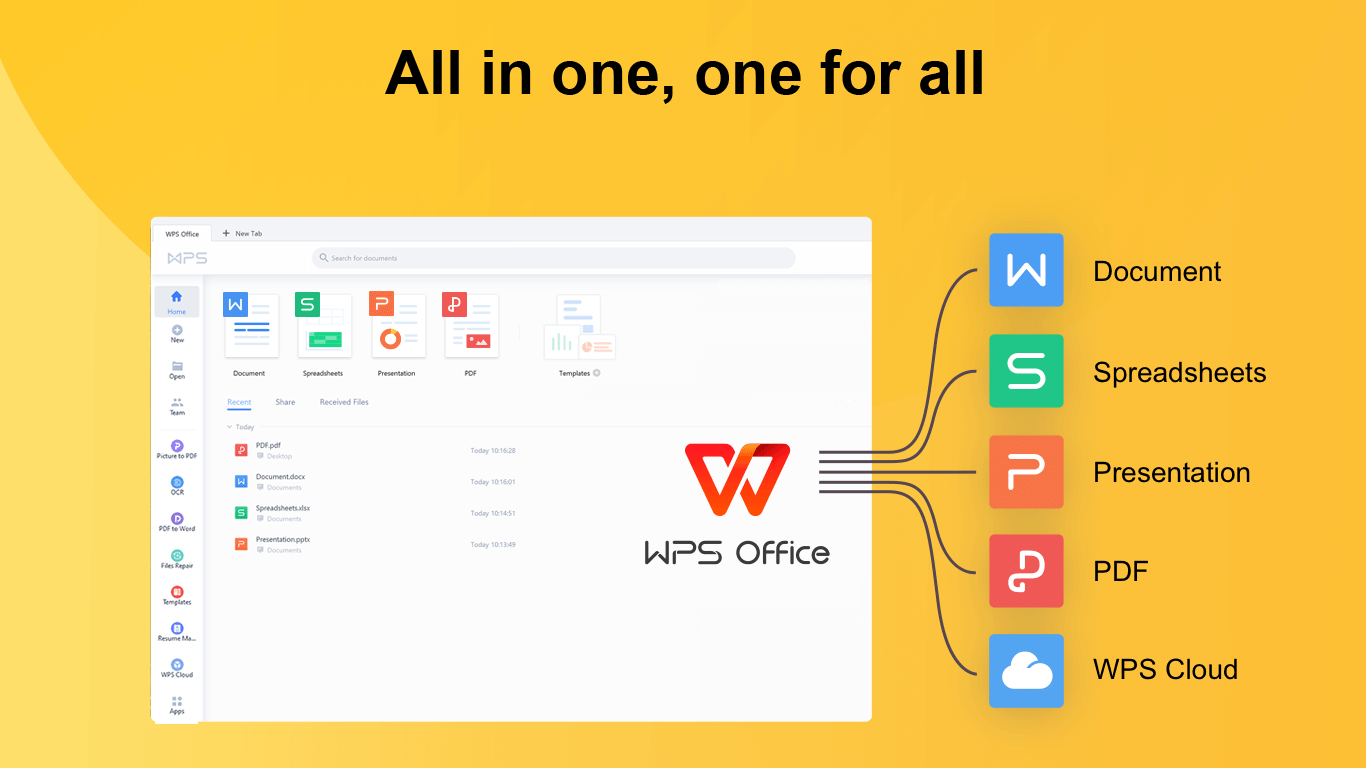
One of the standout features of WPS Office is its accessibility. Unlike Microsoft Office, which requires a paid subscription, WPS Office can be downloaded and used completely free of charge. There’s also no need to create an account or sign in—users can download the software and start working immediately. Regarding compatibility, WPS Office seamlessly handles Microsoft file formats such as DOCX, PPTX, and XLSX. This ensures a smooth transition for users who need to open or edit documents created in Microsoft’s productivity apps. The suite is available in various languages, including English, French, German, Spanish, Portuguese, Polish, and Russian.
Subscribe to our bi-weekly newsletter
Get the latest trends, insights, and strategies delivered straight to your inbox.
While Microsoft Office may still be preferred for certain specialized tasks or file types, WPS Office provides a capable and cost-effective alternative. It is particularly useful when you need to work with Microsoft Office files but don’t have the paid software installed. WPS Office is available for Windows, Linux, macOS, iOS, and Android platforms.
While the names above dominate the productivity suite market, other options cater to diverse user needs. Platforms such as Zoho Office Suite, OnlyOffice, and Apple iWork also offer unique features and functionalities, providing alternatives for individuals and businesses seeking specialized tools or specific workflows.
Calligra Suite
Calligra Suite is a free and open-source office and graphic art suite developed by KDE. It includes various bundled applications like Words (word processor), KEXI (visual database applications creator), Plan (project management application), Sheets (spreadsheet tool), Karbon (vector drawing tool), and Stage (presentation application).

Calligra Suite offers a unique advantage with its built-in tools for mind mapping and project management. For Microsoft Office users, accessing similar functionality would require purchasing the separate Microsoft Project software, which can cost hundreds of dollars extra.
One drawback of Calligra Suite is its inability to edit Microsoft Word documents (DOCX and DOC). This can be problematic if you frequently receive files in these formats. To avoid compatibility issues, request ODT (Open Document Text) files from your contacts instead. If you’re looking for a simple and user-friendly option, Calligra Suite is a great choice. It offers the essentials and works seamlessly across multiple platforms, including Linux, macOS, Windows, and Android, ensuring wide accessibility.
Top paid MS Office alternatives
Apple iWork Suite

Apple iWork Suite provides a refined alternative to traditional office software with its set of productivity applications: Pages (word processing), Numbers (spreadsheets), and Keynote (presentations). Designed exclusively for macOS and iOS, iWork integrates seamlessly with Apple’s ecosystem, offering a streamlined experience for users within the Apple environment.
iWork Suite is known for its elegant and user-friendly interface, making it accessible for both casual users and professionals. It supports collaboration through iCloud, allowing real-time edits and easy sharing of documents across Apple devices. While iWork’s file compatibility with Microsoft Office formats is generally good, some advanced features might not always translate perfectly. However, iWork’s tight integration with Apple’s ecosystem and its intuitive design make it a solid choice for users who are deeply embedded in the Apple environment.
OnlyOffice

OnlyOffice offers a robust suite of productivity tools that includes a word processor, spreadsheet editor, and presentation software. Known for its comprehensive feature set, OnlyOffice provides a strong alternative for those seeking a powerful office suite with high compatibility for Microsoft Office formats.
One of OnlyOffice’s standout features is its focus on document collaboration and project management. The suite supports real-time collaboration, version control, and advanced editing tools, making it a valuable option for teams and businesses. OnlyOffice also offers both cloud-based and on-premises deployment options, providing flexibility depending on user needs. While its interface might take some getting used to, OnlyOffice’s extensive feature set and compatibility with a wide range of file formats make it a compelling choice for users seeking a versatile productivity suite.
Zoho Office Suite

Zoho Office Suite is a comprehensive productivity solution that includes Zoho Writer (word processing), Zoho Sheet (spreadsheets), and Zoho Show (presentations). Designed to cater to a wide range of business and personal needs, Zoho Office Suite provides a flexible and affordable alternative to traditional office software.
Zoho Office Suite excels in offering cloud-based solutions with strong collaboration features, enabling users to work together in real-time from any location. It integrates seamlessly with other Zoho applications, providing a cohesive experience for managing business processes. Additionally, Zoho Office Suite supports various file formats, including Microsoft Office documents, ensuring compatibility across different platforms. While its user interface may not be as polished as some competitors, Zoho Office Suite’s affordability and extensive integration capabilities make it a practical choice for both individual users and businesses.
Key factors to consider when choosing an MS Office alternative
While we’ve listed a variety of paid and free options for augmenting or replacing MS Office as your primary work suite, it’s impossible to cover all options. If you’re looking into a technology, there are unique facets to consider that will help you on your buying journey.
- Cost and subscription options: When comparing cost of alternatives, there are both clear and hidden fees to factor in. Make sure to compare paid vs. free models and what each tier offers. Pay clear attention to subscription fees, license fees, yearly renewal fees etc. as a measure total cost.
- Feature set and integration: This one feels obvious, but examine each alternative for individual features. What features are offered for basic vs. advanced users, and how easy to use is the software? Then, consider your current tech stack and the integration capabilities with your other software and programs.
- Privacy and security: If you’re chasing a cloud-based office solution, you’ll need to deep dive into the privacy policies, compliance record, and data-collection practices. You’re ultimately at the mercy of that application’s policies.
Distilled
We encourage you to step outside the familiar world of Microsoft Office and explore the exciting possibilities these lesser-known alternatives offer. These tools often pack a punch with innovative features and competitive pricing. By trying them, you might discover a productivity boost and a fresh perspective on how you work.