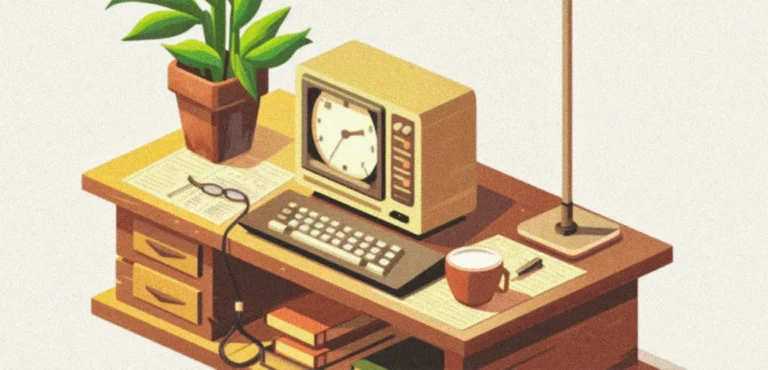
Top 5 Break Reminder Apps to Boost Productivity in 2024
Interestingly, our smartphones—the very devices that seem to compound our work-related stress—hold the key to helping us disconnect and rejuvenate through break reminder apps. These apps emerge as potent tools for fostering a healthier work-life balance and enhancing our overall well-being.
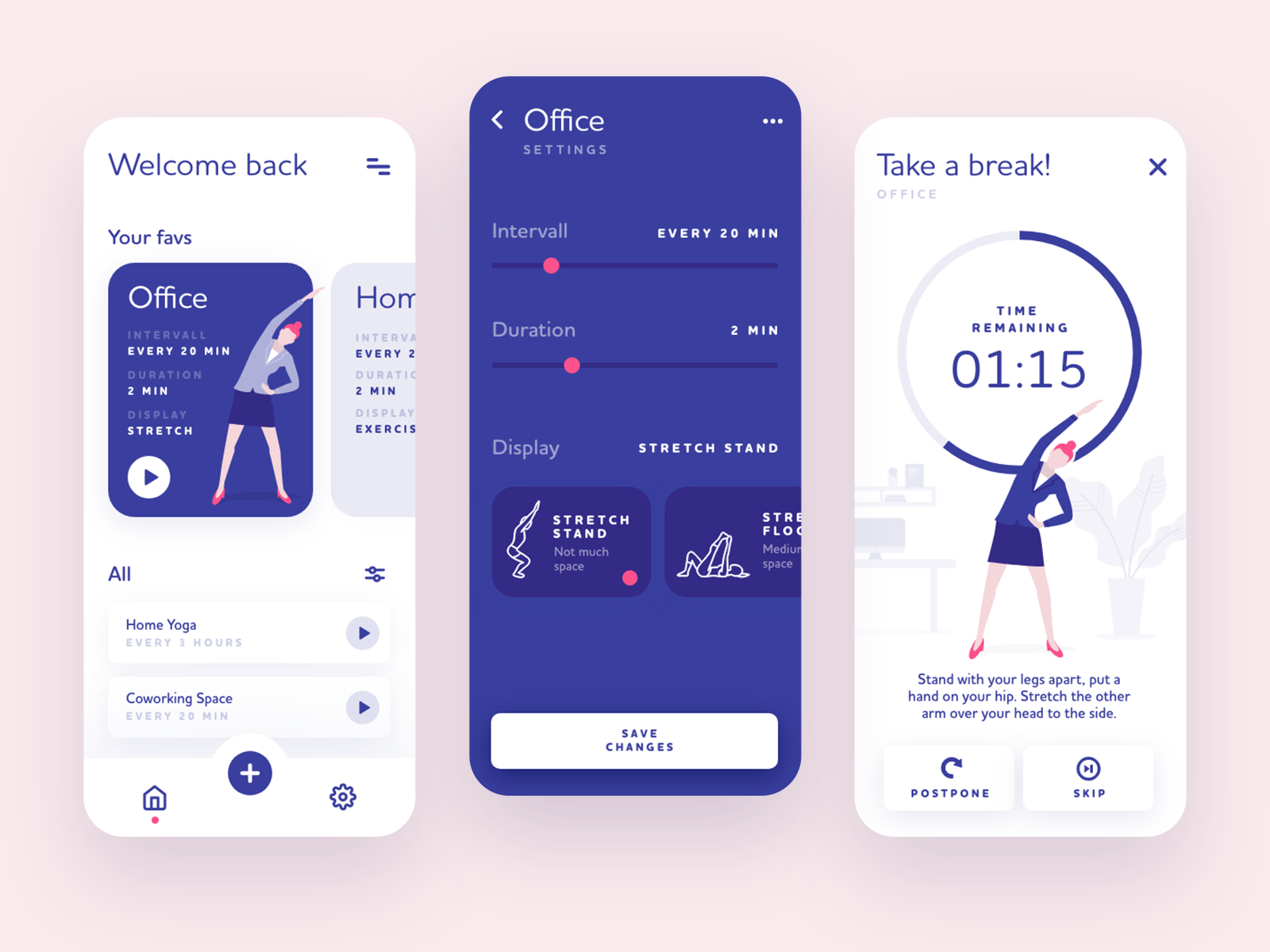
Whether you’re an entrepreneur tirelessly working into the night or an employee seeking moments of respite amidst a busy schedule, strategic breaks can profoundly shift how you engage with your work. This article delves into some of the leading break reminder apps that promise to rejuvenate your workdays. Offering features from customizable break schedules to tracking progress, these apps repurpose your phone into a force for good.
Top five break reminder apps for 2024

Minimalist Pomodoro Timer: best overall break reminder app
The Minimalist Pomodoro Timer is a refreshingly simple, yet highly effective break reminder app. Drawing inspiration from the popular Pomodoro Technique, this free app helps users structure their workday around focused 25-minute intervals followed by short 5-minute breaks.
The beauty of the Minimalist Pomodoro Timer lies in its minimalist design and user-friendly interface. When you open the app, you’ll see a basic timer that you can control using intuitive finger gestures. You can tap to pause and start, swipe left or right to switch between work time and break time, swipe up to add a minute to a session and swipe down to stop the timer. Once the timer ends, it alerts you with an alarm to take a break. You can use the app to track your progress and evaluate how you have managed your time.
Use case: Freelance and remote workers
Time Out: best app for Mac users
Time Out is a free exclusive application for macOS that enables users to tailor the frequency and duration of their breaks. By default, it offers two types of breaks: a 10-minute break scheduled every hour and a 15-second reminder every 15 minutes to encourage not tensing up or maintaining a bad posture.
Additionally, Time Out offers extensive usage statistics, including the duration spent on each app, a log of break times, and notifications for upcoming scheduled breaks. For instance, it signals when it’s time to take your eyes off your computer screen by fading the display and presenting a progress bar that counts down the remaining break time. If you’re engaged in a task, the option to delay or bypass a break is available.
Use case: Office workers, remote employees, full-time professionals
Stretchly: best for screen-break reminders
Stretchly is a free, open-source, multi-platform desktop app designed to remind users to take breaks during computer use. Using Stretchly, you can create two different types of reminders: micro-breaks and regular breaks. Micro breaks, which occur every ten minutes and last approximately 20 seconds, are designed to help you rest your eyes. However, regular breaks are scheduled every 30 minutes, encouraging users to leave their computers for at least 5 minutes, providing an opportunity to stretch and walk around.
Although users can skip breaks, if necessary, Stretchly offers a ‘strict mode’ to ensure adherence to the break schedule. This feature is particularly helpful in resisting the urge to skip or curtail breaks. Stretchly is an invaluable tool for anyone committed to maintaining their health and wellness without compromising productivity.
Use case: Health conscious professionals, freelancers
Focus Keeper: best app for productivity
Focus Keeper is a productivity app that utilizes the well-known Pomodoro time management technique to help users stay focused and on-task. The core premise of the app is to break work into 25-minute intervals, known as “Pomodoros”, separated by short 5-minute breaks. When your break starts, it automatically sets a 5-minute timer, changes the background colour, and adds a ticking sound.
One of the key features of Focus Keeper is its customization options. You can choose from 10 different ticking sounds and use your own music library. Additionally, you can select your alarm from 14 ring sounds and set different sounds and volume levels for Focus Sessions and short and long breaks. Notifications come through even if Focus Keeper is running in the background.
To help users track their productivity over time, Focus Keeper offers detailed 14-day and 30-day activity reports. Users can also set daily goals for the number of Pomodoro sessions they want to complete. With its cross-platform availability on iOS, Android, and the web, Focus Keeper enables seamless access to these productivity-boosting features from anywhere. The app is free, but the Pro version unlocks advanced features to supercharge your productivity.
Use case: Students and academics
Eye Care 20 20 20: best app for physical health reminders
The Eye Care 20-20-20 app is designed to help users prevent and reduce the eye strain and fatigue that can result from prolonged screen time. The app is based on the well-known 20-20-20 rule, which recommends that every 20 minutes, users should take a 20-second break to look at something 20 feet away. This simple practice gives the eyes a much-needed respite from the constant close-up focus required when looking at digital devices like computers, smartphones, and tablets.
The app has a simple interface. When working on a computer, open the app and click “Start.” You can then close the app, and it will send you a notification every 20 minutes. When you receive the notification, take a 20-second break from looking at your computer screen. To stop the notifications, open the app and click “Stop.” There are no settings or complex steps to learn.
Use case: Graphic designers, digital creators, office workers
How to choose the right break reminder app for you
Choosing the right break reminder app can significantly impact your productivity and well-being. Here’s a guide to help you find the best break app suited to your needs:
1. Device compatibility: Ensure the app is compatible with your devices – some apps are made exclusively for Windows, other for Mac O/S. Besides compatibility, consider UX. Do you plan to use this app on a mobile, tablet, or larger monitor? Examine each app for which specs work best for your use.
2. Customization options: Are you hoping to use as-is or do you want customization? Some apps allow you to adjust nearly every feature, from length of time between break, break notification style, and break categories.
3. Integration: Similarly, are you hoping to integrate this tool with your tech stack or use it alone? If, for example, you want to integrate your break reminder app with your Teams, Jira, or calendly – you’ll need to find the right app to cohesively fit into your other apps.
4. Pricing: Many break reminder apps are free, but some offer up limited features and customization alongside the cut price tag. Are there features crucial to your productivity that you can pay for? Consider your budget and tiers of service.
While we’re at it, here are some more feature-focused break reminder app and productivity app recommendations.
- Stand Up! (iOS & Android): This app combats the health risks of sitting for extended periods by reminding you to stand up and move around regularly. Customize the duration and frequency of your breaks to fit your workflow and keep your body energized.
- Workrave (Windows & Linux): An open-source champion, Workrave offers features like Stretchly, including customizable micro-breaks and regular breaks. But Workrave takes it further: it can enforce breaks by locking your computer. This ensures you take those well-deserved breaks, even when deadlines loom.
- Break (iOS & Android): This app focuses on the core functionality of break reminders. Set your desired break interval and duration, and Break will nudge you when it’s time to step away from your screen and refresh your mind and body.
Distilled
Break reminder apps may seem like productivity tools, ensuring you take breaks to recharge and return to work refreshed. But their benefits extend far beyond that. These apps empower you to prioritize self-care. Whether you’re an entrepreneur juggling multiple projects or a busy professional facing demanding deadlines, break reminders become your allies. They help you combat the negative effects of prolonged screen time and sedentary work.
By incorporating a break reminder app into your daily routine, you’re not just boosting productivity but investing in your overall well-being.