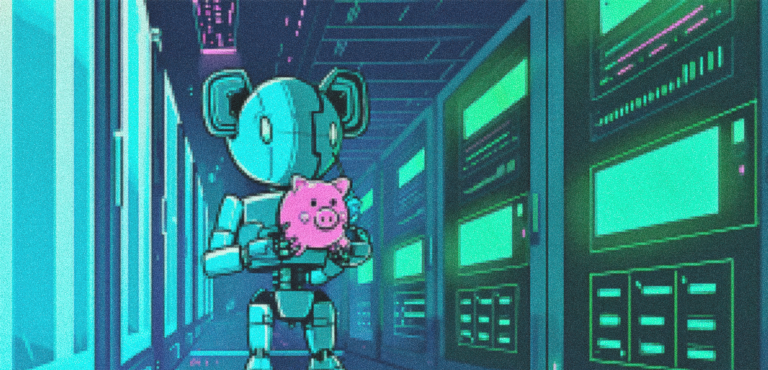
Smart and Secure Cybersecurity on a Shoestring Budget
Cybercriminals target small businesses because they often lack strong defences. A single breach can cost thousands and damage reputation. Yet, many businesses hesitate to invest due to budget cybersecurity constraints. The good news? Strong cybersecurity doesn’t require a big budget—just smart decisions.
In 2024, the UK public sector suffered several cyberattacks, disrupting healthcare, transport, and libraries. The National Cyber Security Centre (NCSC) Incident Management (IM) team reported nearly 2,000 incidents last year, highlighting the urgent need for better security.
Start with the basics
Many attacks exploit weak passwords, outdated software, and employee mistakes. Strengthen your defences by fixing these first. Use password managers to enforce strong, unique passwords. Keep software and operating systems updated. Enable automatic updates to reduce risk.
Multi-factor authentication (MFA) adds an extra layer of protection. Even if passwords leak, MFA makes unauthorised access difficult. Many free or low-cost tools offer MFA, such as:
- Google Authenticator (free, widely used for securing accounts)
- Microsoft Authenticator (free, integrates well with Microsoft services)
- Authy (free, supports cloud backups for multiple devices)
Train employees as your first line of defense
Most cyberattacks start with human error, like clicking on phishing emails. Educating staff is the cheapest, most effective defence. Run short, regular training sessions on recognising threats. Free courses from sources like the National Cyber Security Centre (NCSC) can help. Encourage a cybersecurity-aware culture. Employees should feel comfortable reporting suspicious emails or security issues. A single alert can prevent a significant breach.
Use free and open-source security tools to boost your budget cybersecurity
You don’t need expensive software to protect your business. Free and open-source tools can offer strong security at no or minimal cost.
- Antivirus & malware protection: Windows Defender (built into Windows) offers free protection. Malwarebytes provides a free version, with a premium upgrade available for £29.99 per year.
- Firewalls: pfSense is a robust open-source firewall with enterprise-level features for free.
- Network monitoring: Wireshark, a free network protocol analyser, helps detect suspicious activity and diagnose security issues.
- Password management: Bitwarden’s free plan allows secure password storage across multiple devices, while the premium version costs just £10 per year.
Combine these tools with good security habits for added protection. Regular updates and user awareness can make a significant difference.
Secure your network and devices
Cybercriminals exploit weak networks to access sensitive data. Protect your Wi-Fi with strong passwords and encryption (WPA3 if available). Disable remote access features unless necessary. Use virtual private networks (VPNs) for secure remote work. Many affordable VPNs offer solid encryption, like ProtonVPN (free plan available) and Windscribe (free and premium options).
For extra security, limit access to sensitive data. Only allow employees to access what they need for their role. If a hacker gains access to one account, they won’t get everything.
Automate security where possible for budget cybersecurity
Automation is vital in reducing both time and human error in security tasks. Automating specific processes allows businesses to focus on more complex challenges while consistently maintaining key security measures. Here are some examples:
Subscribe to our bi-weekly newsletter
Get the latest trends, insights, and strategies delivered straight to your inbox.
- Automatic updates: Many software applications, including operating systems, security software, and productivity tools, can be configured to update automatically. This ensures that patches for known vulnerabilities are installed promptly, which is essential for protecting against cyber threats.
- Backup solutions: Cloud storage platforms like Google Drive and OneDrive offer free backup options, helping users safely store essential data. These services often automate synchronisation, ensuring they back up recent files consistently.
- Email filtering: Services like Google Workspace and Microsoft 365 include email security features that automatically filter out phishing emails, spam, and malware. This helps reduce the risk of attacks from malicious emails without requiring manual intervention.
It’s essential to ensure that backups are done regularly to protect against ransomware. Keep one backup offline, making it less likely for hackers to access and encrypt all copies.
Leverage cloud security features
Cloud service providers often offer built-in security features that help reduce the complexity and cost of managing security. These features, which come with services like Google Workspace, Microsoft 365, and AWS, include:
- Encryption: Data is encrypted both in transit and at rest, making it harder for unauthorised parties to access sensitive information.
- Access controls: You can set permissions to restrict who can access specific data or services, ensuring that only authorised users can make changes.
- Backup options: Many cloud services offer automatic data backups, helping businesses ensure that information is securely stored without the need for complex infrastructure.
However, while cloud services can be secure, proper configuration is key. Misconfigurations, such as leaving storage buckets publicly accessible, are common causes of security breaches. Be sure to follow the security best practices recommended by your cloud provider to protect your data.
Conduct regular security audits
Regular security audits help businesses identify vulnerabilities before anyone can exploit them. You can conduct these audits through manual reviews and automated tools. Here are several key practices to incorporate into your security audit:
- Outdated software: Regularly check all software for updates, as obsolete versions can have security vulnerabilities that hackers may exploit.
- Weak passwords: Regularly assess password strength across your organisation. Passwords should be complex and unique for each system.
- Unused accounts: Periodically review user accounts and remove those no longer in use. This reduces the number of potential entry points for attackers.
Free tools like Security Scorecard and Qualys SSL Labs can help businesses evaluate the security of their systems. Additionally, conducting simulated phishing attacks (using tools like Gophish) can help train employees to recognise phishing attempts and avoid falling victim to these attacks.
Create a cybersecurity plan
Having a plan reduces panic when incidents happen. A clear response plan helps mitigate damage quickly and efficiently.
| Key Components | Description |
|---|---|
| Key contacts for IT support | Ensure that employees know who to contact during a security breach. |
| Steps to contain and recover from an attack | This may involve disconnecting affected systems, resetting passwords, and assessing damage. |
| Backup and restoration procedures | Regular backups prevent data loss. Test your backups periodically to confirm they work when needed. |
| Communication strategy | Define how and when to notify employees, customers, or regulatory bodies about incidents. |
Test the plan periodically to ensure readiness. Cyber threats evolve, so review and update your strategy regularly.
Apply for government and industry support
Many governments provide free cybersecurity resources. In the UK, the NCSC offers Cyber Essentials, a low-cost certification that improves security. Some insurance companies offer discounts to meet security standards. Check if your industry has cybersecurity funding or support. Some trade associations provide free security assessments and training.
Distilled
Cybersecurity doesn’t have to be expensive. Small businesses can protect themselves using budget cybersecurity free tools, firm policies, and good training. The key is consistency. Cybercriminals look for easy targets—don’t be one. Take small steps today to build a secure future. Your business, reputation, and customers depend on it.