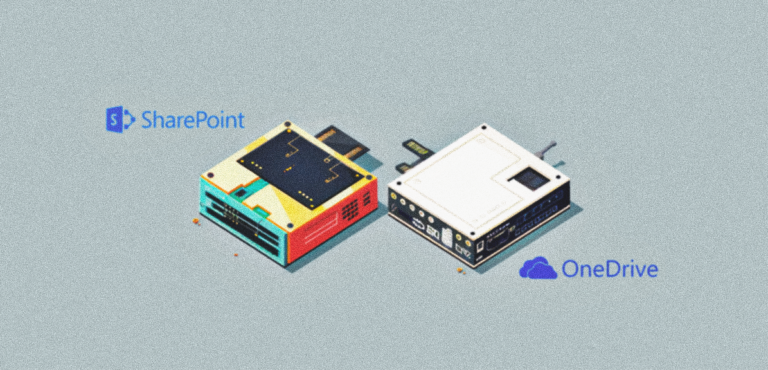
SharePoint vs OneDrive: Choosing the Right Microsoft Platform
Microsoft provides two popular platforms for cloud storage and collaboration: SharePoint and OneDrive. With over 85 percent of Fortune 500 companies utilizing OneDrive and SharePoint across 250,000 organizations worldwide, these platforms have proven their value in meeting diverse business needs. However, understanding the differences between SharePoint and OneDrive and choosing the right platform for your org or project needs can be daunting.
In this article, we will explore the intricacies of SharePoint and OneDrive, exploring their unique features and advantages. By the end, you’ll have a comprehensive understanding of each platform’s capabilities and be equipped to make an informed decision on which Microsoft solution best aligns with your specific requirements. Whether you’re seeking robust collaboration tools, secure document management, or seamless integration with other Microsoft products, we’ll guide you towards the ideal choice for your cloud storage and collaboration needs.
Sharepoint
SharePoint is a cloud-based platform designed for collaborative teamwork. It enables multiple users to jointly manage information access and streamline workflow processes. It also offers integration capabilities with other applications, allowing organizations to utilize it as a central hub for communication and resource sharing. This tool is particularly beneficial for remote teams, as it allows an administrator to grant access permissions to users from any device and any location, facilitating simultaneous task management.
Key features of Sharepoint
Collaboration & communication: SharePoint excels at bringing teams together. It offers collaborative spaces for users to work together on documents in real time, share ideas, monitor project progress, and communicate regardless of their location. SharePoint includes task lists, shared calendars, and discussion boards to facilitate collaboration.
Document management: SharePoint enables users to securely store, share, and access documents from any device, anywhere with Internet access.
Enhanced security measures: SharePoint boasts robust security protocols, employing industry-standard encryption to safeguard data during transit and storage. Additionally, the platform ensures continuous monitoring to promptly address security vulnerabilities and protect customer data from potential threats.
OneDrive
OneDrive is Microsoft’s cloud storage solution for individual use. It lets users upload their PC files and documents to an online database. This service allows access to these files through a Microsoft account on any internet-connected device. Additionally, OneDrive allows access to certain files offline, which is especially handy in areas with poor internet connectivity.
Key features of OneDrive
File Storage and Sync: OneDrive offers users a dedicated cloud storage space accessible from any internet-connected device. With seamless syncing across multiple devices, users can collaborate on documents simultaneously from various locations.
Personal Vault and security: OneDrive offers a Personal Vault feature that provides an extra layer of security for important files. Users can exclusively access stored files through stringent authentication methods or additional identity verification layers. These may include biometric authentication, PIN entry, or receiving a code via email or SMS for added security.
Mobile apps and integration: OneDrive has dedicated mobile apps for iOS and Android, enabling users to access and manage files on the go. It integrates with Microsoft Office applications, allowing for easy editing and collaboration.
Key differentiators
OneDrive and SharePoint are pivotal components in Microsoft’s array of services, but they have distinct features and different purposes. Here are some key differentiators:
Scope of Use: OneDrive is primarily intended for individual users to store personal files and documents in the cloud. It’s ideal for personal use or small-scale collaboration within teams. On the other hand, SharePoint is designed for team collaboration and document management within organizations, offering more advanced features for content management and workflow automation.
Collaboration features: Microsoft OneDrive offers a streamlined set of features, including basic cloud storage capabilities alongside additional functionalities such as mobile document scanning, seamless integration with Office tools, and adding comments and @mentions within documents. OneDrive also saves automatically and maintains version history for file types like Excel and Word.
In contrast, SharePoint offers more advanced collaboration features than OneDrive. These features encompass status updates, deadline alerts, and project tracking notifications, enhancing project management capabilities in ways not available with OneDrive alone. Furthermore, SharePoint allows integration with Yammer, a social networking service facilitating direct communication among team members.
Cost factor: When it comes to cost, OneDrive offers a free plan with a storage space of 5 GB, which is typically sufficient for individual use. However, if you require more storage, two subscription options are available. On the other hand, SharePoint does not offer a free plan. It has a standalone package priced at US$5 per user per month, which includes storage space of up to 1TB for each user.
Distilled
We hope this comparison between OneDrive and SharePoint has provided valuable insights into their strengths and functionalities. When deciding between the two, it’s essential to carefully consider your organization’s unique requirements, size, and collaborative needs. Assessing these factors will enable you to make an informed decision and choose the platform that best suits your organization’s goals and objectives.