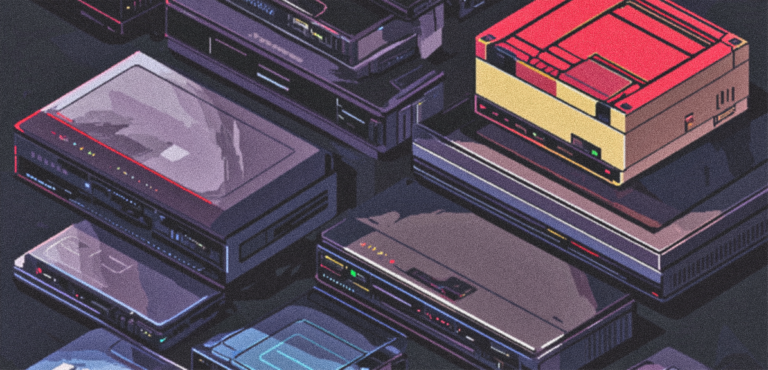
Don’t Risk It: Proven Data Backup Strategies to Protect Your Business
Data loss is a pervasive threat in today’s digital landscape, posing significant risks that can lead to disruption and substantial financial loss. The repercussions can be severe, whether caused by accidental deletion, hardware failures, natural disasters, or cyberattacks. The fallout from data loss extends beyond immediate setbacks, affecting everything from lost business opportunities to compromised customer trust.
According to Proofpoint’s 2024 Data Loss Landscape Report, an alarming 84.7 percent of organisations experienced data loss incidents in the past year, with each facing an average of 15 incidents annually—more than one per month. The impact is profound: 56.6 percent of organisations reported disruptions to their business, 38.9 percent suffered damage to their reputation, 35.8 percent found themselves in a weaker competitive position, and 34.8 percent faced regulatory fines. Additionally, many incurred significant litigation expenses. These troubling statistics highlight the urgent need for effective data backup strategies.
In this guide, we will explore the essential strategies for strengthening your data protection efforts and protecting what truly matters.
Implement the 3-2-1 rule
The 3-2-1 rule is one of the most fundamental principles in data protection. It recommends creating three copies of your data, storing them on two different types of storage media, and keeping one copy off-site. This approach ensures data protection and guarantees that up-to-date copies are readily available when required.
The 3-2-1 backup rule has three key principles for safeguarding important data: Firstly, maintain three versions of the data, including the original and two copies. Secondly, keep these data copies on two distinct media types to reduce the risk of simultaneous failure. Also, use various options like internal and external hard drives, removable storage, tape libraries, secondary storage arrays, or cloud services. Lastly, it emphasizes the importance of keeping one of these data copies in a geographically separate location to ensure protection against natural disasters. You can do this by physically moving it or sending it online.
The 3-2-1 backup rule is valuable for everyone, not just large organisations. It shields individuals from threats like hard drive failures and accidental deletions and is also easy on the wallet.
Automated backup solutions
Who wouldn’t love the idea of automated backups? Various software solutions can simplify your backup process with just a one-time setup. After that, you can relax while the software handles everything for you. Mac users can use Time Machine for automatic backups, which saves daily copies to an external hard drive. The software is smart enough to back up only modified files, helping to save disk space.
For Windows 11 users, there’s Windows Backup, which protects a wide range of data—from files and themes to settings and installed apps—by backing it up to your Microsoft account. However, it’s important to note that it doesn’t provide a full system restoration option in case of a hard drive failure. There’s File History, a built-in Windows automatic backup tool that allows users to select specific folders for backup. By default, it backs up all folders within the user account folder (C:/Users/account name), including the desktop, documents, pictures, music, downloads, and OneDrive. File History automatically backs up changes or new files like Mac’s Time Machine. Users can also customize the backup frequency, choosing hourly to daily intervals to suit their needs.
Offsite backup
An offsite backup refers to a backup process or facility that stores data or applications outside of the organisation’s primary IT environment. While it functions similarly to a standard backup, it utilizes storage media or facilities that are not physically part of the organisation’s main infrastructure.
The primary goal of off-site data backup is to ensure data recovery and redundancy on a larger scale than local backups. Various methods exist for creating off-site backups:
- Cloud backup is a service in which data is stored on remote servers managed by companies like AWS, Google Cloud, or Microsoft Azure. Users pay a monthly fee based on the amount of data they store, and the cloud service providers handle the technical aspects of storing and managing the data.
- Private Cloud Backup entails backing data to a managed service provider’s private cloud in a dedicated data centre. This approach benefits from the provider’s expertise in data recovery.
- Cloud-to-cloud backup backs data from one cloud service to another, protecting against cloud-level data loss or security issues.
- Tape Backup involves transporting physical media, typically tape cartridges, off-site. While this method is common, it is slower than disk backups.
- Disk Backup is faster and more accessible than tape but is less durable and more vulnerable during transport.
- Removable Disk Backup utilizes flash drives for off-site storage, especially for small and medium-sized businesses. However, their portability makes them prone to loss, theft, or malware.
Have a disaster recovery plan in place
Disaster recovery (DR) refers to an organisation’s capability to respond to and recover from events that disrupt business operations. The primary aim of DR is to minimise downtime, data loss, and operational interruptions while ensuring business continuity by swiftly restoring essential applications and infrastructure, ideally within minutes of an outage.
To achieve this, organisations typically conduct a thorough assessment of their systems and IT infrastructure, creating a formal document known as a disaster recovery plan (DRP). This plan outlines strategies to mitigate the impact of a disaster, allowing the organisation to maintain operations or quickly resume critical functions. A typical DRP should detail the actions to take in the event of data loss, including steps for restoring backups, identifying support contacts, and strategies for minimizing downtime. Before developing a detailed plan, organisations often carry out a business impact analysis (BIA) and a risk analysis to set recovery objectives.
Distilled
Whether your organisation is a small startup or a large enterprise, data is your most valuable asset. Adopting the strategies and best practices outlined in this guide can effectively safeguard your data against loss or damage.
Implementing these measures ensures business continuity and minimizes downtime, allowing your organisation to operate smoothly even in the face of unexpected challenges. Prioritizing data protection is essential for maintaining resilience and achieving long-term success.